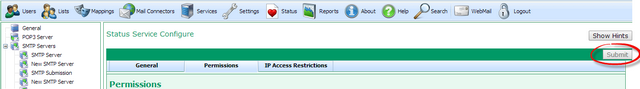About this administrator guide
This user guide is intended to help VPOP3 administrators perform common tasks with the VPOP3 email server. If this is the first time you have used VPOP3, then we recommend you look at our Getting Started Guide first, as that takes you through installation and basic initial configuration tasks. This guide is not a reference manual, if you are looking for help on a specific setting then you should look at our Knowledgebase or the VPOP3 Reference Guide.
This user guide covers all editions of the VPOP3 software: Enterprise, Basic and Home User. This means that some parts of the guide may refer to features which are not present in your edition of VPOP3. This will usually be mentioned in the guide.
Document conventions
Navigation
When navigating within the VPOP3 settings, we will give the various steps separated by ->. These steps may not be all in the same menu, but they generally follow a similar pattern.
For instance Services -> Status Server -> Permissions means:
1.Click on the Services item in the top toolbar
2.Click on the Status Server entry in the left tree structure
3.Click on the Permissions tab
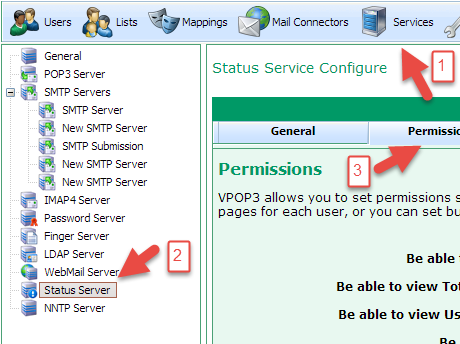
Submit
On most settings pages there is a Submit button at the top-right:
In this guide, we will simply say "press Submit" to save the settings, without explaining where the Submit button is, every time.
User data
If you need to use your own details in place of something in the documentation, we will write it like <your data>. You have to replace that text, including the <> brackets with your own data.
For instance, we may say, "go to http://<server IP address>:5108 to access Webmail". You should replace the <server IP address> text with the IP address of your server, do not include the <> in the new text, so, for instance, you may use "http://192.168.1.1:5108" (not "http://<192.168.1.1>:5108" or "http://<server IP address>:5108").