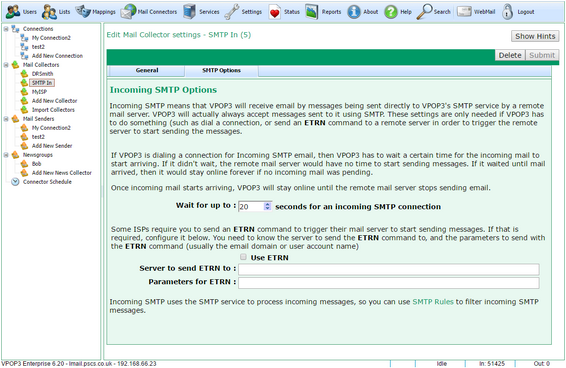To get to this page, to to Mail Connectors → (choose Mail Collector) → SMTP Options. This tab is only available if the Mail Collection Method on the General tab is set to Incoming SMTP Feed.
If you want VPOP3 to receive incoming emails using SMTP, then normally you don't need to do anything. You normally do not need a Mail Collector for incoming SMTP.
Incoming SMTP mail usually arrives into an SMTP Service listening on port 25 (the standard SMTP port). As long as you have a VPOP3 SMTP Service listening on port 25 and your firewall allows incoming connections to port 25, then VPOP3 will receive incoming mail. You should make sure that VPOP3 is not configured as an 'open relay' so that it is not misused by spammers or other unauthorised people.
The only time you need to create a Mail Collector for incoming SMTP is if you need VPOP3 to actively do something. Your ISP will tell you if this is necessary. Nowadays it is rare because people usually have permanent Internet connections so incoming SMTP mail can arrive at any time, but in the days of dial-up connections often something needed to happen to tell your ISP to send ('dequeue') your waiting messages to you.
With POP3 collection, VPOP3 connects to a remote server, logs on and pulls down messages. With incoming SMTP nothing like this happens - it is a push system, so the remote server decides to send messages to VPOP3 whenever it feels like it.
If you have a permanent connection then messages arrive whenever they need to, so you don't need to do anything.
If you have an intermittent connection (eg dial-up) which supports SMTP then the messages are normally queued up at a server at your ISP which will wait until it decides to try sending them to you. In that case, often something will trigger the ISP's server to start sending them. This page supports two 'things' that VPOP3 can do to support common types of incoming SMTP mail on intermittent connections.
Waiting for incoming connections
With dial-up connections, sometimes the ISP's server will be triggered by the act of you actually dialing in. If nothing else happened, then VPOP3 would dial in, send any pending outgoing messages and then drop the connection. If there were no pending outgoing messages, it would dial in, then immediately drop the connection, possibly before the ISP could do anything.
So, the Wait for up to X seconds for an incoming SMTP connection option tells VPOP3 that after dialing up, it should wait at least the specified time before dropping the connection (if there are outgoing messages it might wait longer). If VPOP3 detects an incoming SMTP connection during this time it will stay connected to the dial-up connection until the incoming SMTP connection has ended and then drop the dial-up connection, even if the total online time is less than the time specified in this option.
So, if VPOP3 establishes a dial-up connection and is told to wait 30 seconds, but there is an incoming SMTP connection which starts after 3 seconds and lasts 5 seconds, VPOP3 will hang up 8 seconds after connecting (unless outgoing messages are still being sent).
This option is meaningless with permanent Internet connections.
Sending ETRN command
Some ISPs require you to send a command called 'ETRN' (Extended Turn). This is a command which is sent to a remote server to tell a (potentially different) server to start sending messages to you. This was often used with dial-up Internet connections. It could still be used with permanent Internet connections but there is usually no need, so it is rarely used in that situation.
If your ISP requires you to use ETRN, they will explicitly tell you and will tell you the SMTP server you need to send the ETRN command to (Server to send ETRN to option) and some parameter to send in the ETRN command (Parameters for ETRN option) which is often your domain name, but could be something else - your ISP will tell you what to use.
There is a related SMTP command to ETRN called ATRN. The ATRN command is used in something called On-Demand Mail Relay (or ODMR). In VPOP3, you can set the Mail Collector type to ODMR to use this. One difference is that ETRN is usually used with static IP addresses and ATRN can be used with dynamic IP addresses. See the ETRN & ATRN section for technical details.