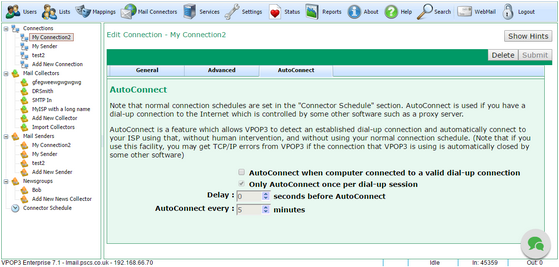To get to this page, to to Mail Connectors → (choose Mail Connection) → AutoConnect.
This page lets you set "autoconnect" settings for a connection method. The settings on this page are not normally needed nowadays.
Note that this is not where you normally set scheduled connections. To set those, go to Mail Connectors, then click on Connector Schedule at the bottom on the left.
"AutoConnect" lets VPOP3 detect dial-up connections made by other software on this PC and make a connection using that dial-up connection. It used to be more useful when dial-up connections were common and you were charged by time online, and people would run proxy server software on the same PC as VPOP3. VPOP3 could then detect if the proxy server had dialled into the Internet, and VPOP3 could use the opportunity to send/receive mail at the same time. If you have a permanent connection to the Internet then the AutoConnect function is worthless.
VPOP3 still supports it because dial-up connections are still used in remote places (eg where broadband is not available, or as satellite connections).
The AutoConnect when computer connected to a valid dial-up connection option enables the AutoConnect facility. If this is checked, then VPOP3 periodically monitors the dial-up connections used by this Connection method. If any of those dial-up connections are activated by something outside of VPOP3, then VPOP3 will trigger its AutoConnect behaviour.
The Only AutoConnect once per dial-up session option tells VPOP3 to only automatically connect once per dial-up session triggered by other software. The scheduled connections will still work as configured.
The Delay x seconds before AutoConnect option tells VPOP3 to wait the specified time before the AutoConnect is triggered. For instance, you may want VPOP3 to wait 5 seconds so that other activity on the dial-up connection can take place first.
The AutoConnect every x minutes option tells VPOP3 to do a send/receive periodically if the dial-up connection is kept open by the other software long enough.
If you are using AutoConnect, you may want to use the If a connection occurred in the last X minutes, don't check at the next scheduled time option in the Connector Schedule settings so that VPOP3 won't dial it's own connection just after the shared connection has finished.