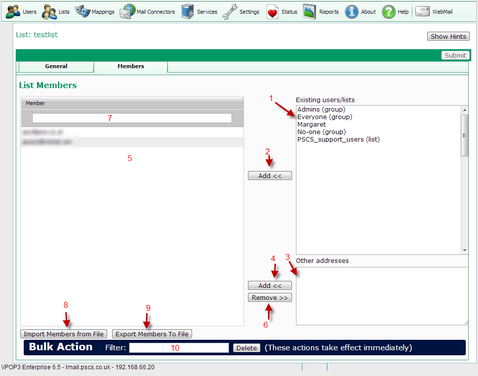This is the Distribution List → Members Tab
The Distribution list Members tab lets you define which email addresses are in the list. Whenever a message is sent to the list, it is BCCd to all the list members.
You can add local users or other lists by selecting them from the list at the top-right of the page (1) and pressing the Add button (2)
You can add external email addresses by typing them in the box at the bottom-right of the page (3) and press the Add button (4). You can add multiple email addresses at once by typing multiple lines - one email address per line
You can remove email addresses (local or external) from the list by selecting them in the list members box (5) and pressing the Remove button (6).
All the above actions only take effect when you press the Submit button.
The box (7) lets you filter the members in the list, helping you to find entries if the list of members is large. This uses a simple case-insensitive substring search.
The Import Members from File option (8) lets you import the member list from a plain text file (one email address per line). You can choose to merge the imported list with the current members, or replace the current members with the imported list.
The Export Members to File button (9) lets you download a list of members as a plain text file (one email address per line).
The Bulk Action section lets you delete list members using wildcards or regular expressions. In the search box (10) you can enter an expression using * and ? wildcards directly, or enter a regular expression surrounded by '/' characters (e.g. /@baddomain\.com/i) This action takes effect immediately. The search & delete actions are performed on the server, so will only apply to members which are already stored on the server, and will delete members from the list stored on the server. When you press the Delete button, you will be told how many list members will be deleted by the action and given chance to confirm or reject the action at that point.