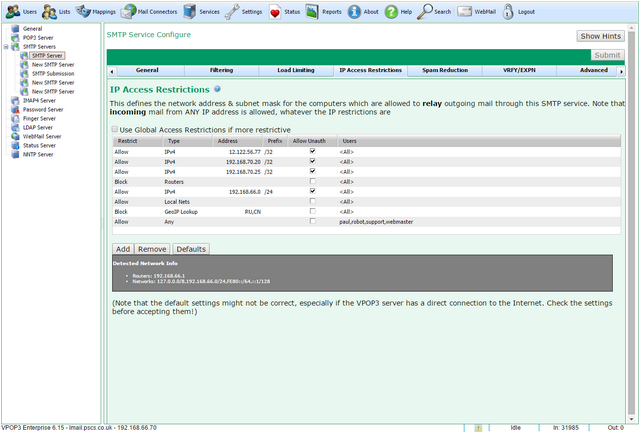To get to this page, to to Services → SMTP Server → IP Access Restrictions
This tab is present for all VPOP3's Services. For general details on how this tab works, see the IP Access Restrictions section.
For the SMTP Service, this page has several modes depending on other settings, the different modes look slightly different. The most common is below:
There are two things which can change depending on the mode:
Relay or connection restrictions
The text at the top will either say it defines computers which are allowed to relay outgoing mail through this SMTP service, or computers which are allowed to connect to this SMTP service.
On the General tab, if the SMTP Anti-Relay Protection is set to Check Client IP Address, then this tab defines which computers can relay outgoing mail through this SMTP service. Any other IP address can connect and send incoming/internal mail, but not outgoing mail.
If the SMTP Anti-Relay Protection is set to any other option, then this tab defines which computers can connect to the SMTP service at all. Allowed IP addresses can send both incoming/internal and outgoing messages. No other IP address can connect at all, either to send incoming/internal or outgoing mail.
We recommend the SMTP Anti-Relay Protection is set to Check Client IP Address in most cases. If your incoming mail arrives via a third party SMTP service, then you may wish to change the setting to No Checks and use the IP Access Restrictions to only allow local computers and the third party SMTP service to connect to the server (this method can not be used if you want to allow remote users to access VPOP3 using this SMTP service).
Users/Authentication
On the General tab, if Require SMTP Authentication and/or Require POP3 then SMTP authentication are checked, then the table will have Allow Unauth and Users columns. If neither of those General-tab options are checked, then those two columns will not be present. That is because if SMTP authentication is not being used, then VPOP3 will not know which user is connecting, so there is no way for it to restrict access based on the user.