
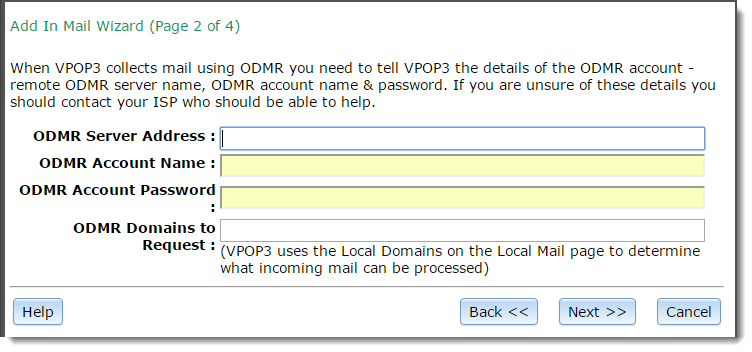
If your ISP supports ODMR, then VPOP3 needs to connect to your ISP's ODMR server, log in, then send a command to tell your ISP to start sending mail to VPOP3. ODMR is sometimes called ATRN. ODMR stands for "On Demand Mail Relay", ATRN stands for "Authenticated TuRN" (TURN is a term used to connect to an SMTP server (which usually accepts messages) to tell it to 'turn' into an SMTP client and send messages to you).
On this page, you need to tell VPOP3 the settings required by your ISP.
The ODMR Server Address is the SMTP server used by your ISP for their ODMR service. This may or may not be the same as the SMTP server they use for outgoing email. Check with your ISP if you are unsure.
The ODMR Account Name and ODMR Account Password are the authentication details your ISP requires you to use for their ODMR service. These may or may not be the same as you would use for other services provided by your ISP. Check with your ISP if you are unsure.
The ODMR Domains to Request is the email domains VPOP3 needs to request from the ODMR service. You should check with your ISP what this setting should be for your account.
Press Next >> to go to the next page
