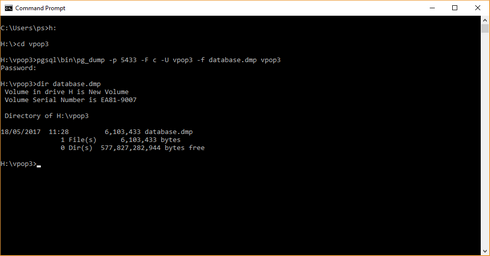By default VPOP3 will automatically perform a daily backup of the database into a file called DBBACK-x.DMP, where the backup file rotates on a weekly basis (DBBACK-0.DMP is Sunday's backup, DBBACK-1.DMP is Monday's backup, etc). In VPOP3 v5 and later, this database backup is a full backup of VPOP3. This automatic backup is managed in Settings -> Database -> Backups.
To manually perform a database backup for VPOP3:
1.Go to a command prompt on the VPOP3 computer, and go to the VPOP3 directory.
2.Run pgsql\bin\pg_dump -p <port number> -F c -U vpop3 -f database.dmp vpop3 ('<port number>' is usually 5433)
e.g. pgsql\bin\pg_dump -p 5433 -F c -U vpop3 -f database.dmp vpop3
3.At the password prompt, type vpop3pass
This assumes a standard installation, if your PostgreSQL installation is non-standard, then you may need to change this command appropriately
This will create a file 'database.dmp' containing a backup of the database at the current state in the VPOP3 directory.
If you wish you can add the -v parameter to the pg_dump command to make it display each table name as it backs it up to give you some progress indication.
Note that the backup size depends on the data stored in the database, so can be anything from a few megabytes to hundreds of gigabytes or more. The backup may take a long time to run, depending on how much data there is in the database.