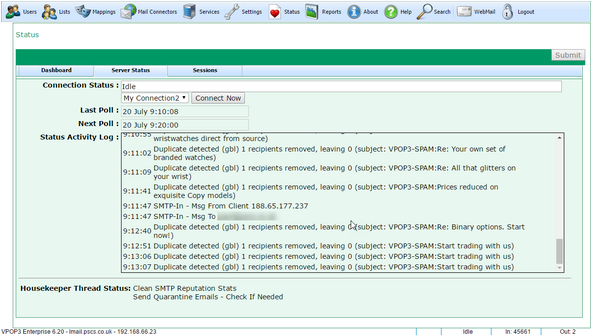To get to this page, go to Status → Server Status
This tab shows essentially the same information as the VPOP3 Status Monitor.
•Connection Status - this shows the 'online' status of VPOP3. If it says idle, it does not mean VPOP3 is not working, or not doing anything, it just means that it is not currently sending or collecting mail from the Internet.
•Connect Now - Next to the Connection Status is a drop-down list of the Connections available, and you can press the Connect Now button to tell VPOP3 to connect to the selected Connection.
•Last Poll - this shows the time when VPOP3 last connected to the Internet to collect/send messages
•Next Poll - this shows the time when VPOP3 will next connect to the Internet to collect/send messages
•Status Activity Log - this shows a summary of recent activity by VPOP3, such as sending mail, retrieving mail, incoming SMTP messages, etc
•Housekeeper Thread Status - the Housekeeper Thread is a background task which performs actions such as sending daily reports. This section is for diagnostic/interest purposes, and can usually be ignored.