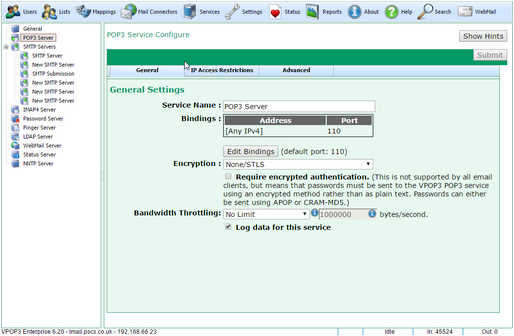To get to this page, to to Services → POP3 Server → General
Service Name is a name you have given to this POP3 server. It is most useful if you are using VPOP3 Enterprise and have created multiple POP3 services. The name doesn't matter. It is used in the settings (in the service tree at the left of this page) and in any error messages, so that you can tell which POP3 service is being referred to.
The Bindings section is described in the Service Bindings topic.
The Encryption option is only available in VPOP3 Enterprise when an SSL certificate is installed; VPOP3 Basic does not support encryption here. It can be None/STLS, STLS or SSL. POP3 supports two types of encryption, STLS and SSL.
STLS is the standard method. With this method, connections are usually made on the standard port (110). The server indicates to the POP3 client that encryption is available, and the client sends a STLS command to switch the session from plain text to the encrypted mode. No sensitive data (authentication details, message details, etc) is transmitted while the session is in plain text mode. None/STLS means that VPOP3 offers encryption to the client, but will allow unencrypted connections. STLS means that VPOP3 offers encryption to the client, and requires it to be used.
SSL is a deprecated method. With this method, the connection is made on a port other than port 110 (usually port 995) and starts off encrypted. This means that the POP3 client must know that the session is encrypted before it connects, otherwise it won't be able to establish a connection successfully.
Bandwidth Throttling allows you to set limits on how fast data will be transferred through this SMTP service. This allows you to prevent it taking up all your available bandwidth. See the Bandwidth Throttling topic for more information.
The Log data for this service option tells VPOP3 to log session data to a log file POP3SVR.LOG (see the Diagnostics settings for more information. It is equivalent to turning on 'Log POP3 Server Connections' on that page).