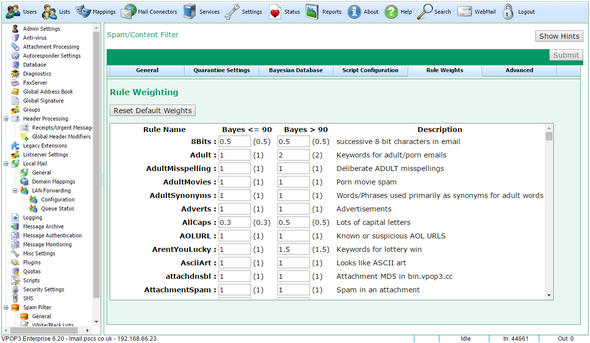To get to this page, go to Settings → Spam Filter → General → Rule Weights.
The VPOP3 spam filter performs many checks on incoming messages. For simplicity, these tests are grouped into related 'rules' (eg, 'adultmisspelling' may test for 'sxe' and 'pr0n'). These different rules each assign a 'score' to the message. These individual rule scores are added up to make a final score which VPOP3 uses to decide whether the message is spam or not.
When adding the rule scores together, VPOP3 first multiplies them by a 'weight' which lets the VPOP3 administrator adjust how important or not individual rules are. For instance, if you deal in pharmaceuticals the 'possibledrugs' rule may need to have its weight reduced, as you are likely to receive legitimate messages about viagra, etc (the 'drugmisspellings' rule is probably still wanted though, since 'v1@gra' is unlikely to be in a legitimate message even if you are a pharmaceutical company).
So, if the 'AllCaps' rule gives a message a score of '100' and the AllCaps rule weight is 0.3, then that rule will contribute a score of 30 (100 x 0.3) to the message's final spam score.
In general, a final spam score of 100 will cause a message to be marked as spam (but this can be changed if necessary).
The Rule Weights page lets you customise the weights for each of the rules defined by the spam filter. You can see each of the rules, the current and default weight values and a brief description of the rule. The values in parentheses are the default weights.
You can alter the rule weights by typing values into the boxes and pressing Submit. To reset the weights back to the default values you can either set them to the values in parentheses manually, or press the Reset Default Weights button to reset all the weights to default.
There are two columns of weights because the spam filter can use different values depending on other decisions. By default, VPOP3 will use the first column if the Bayesian filter decides the message is <=90% chance of being spam, and the second column if it decides the message is >90% chance of being spam.
(It is possible you may have more than 2 columns of weights. This can happen due to problems in the past. To fix this, you can edit the 'spamconfig.txt' file in the VPOP3 directory, to remove all the lines except those beginning with 'Config' and restart VPOP3. This will reset the rule weights to the defaults).
The individual rules are not described here because they can change over time. The Description column in the table gives a brief summary of what the rule is for. We cannot list the exact tests that a rule applies since they change over time and there may be thousands of tests for a single rule.