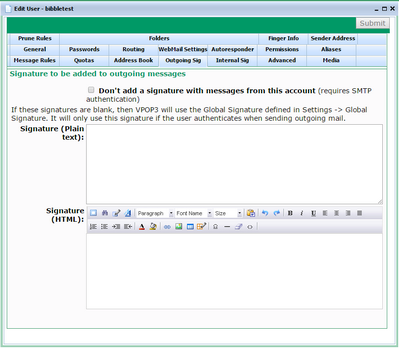The user's Outgoing Sig tab defines a signature to be added to outgoing messages sent by this user. For a signature to add to internal messages see the Internal Sig tab.
Signatures are sometimes also known as footers or disclaimers, but in VPOP3 they are known as signatures which is a common email term.
VPOP3 lets you configure different signatures for internal and outgoing mail because often signatures for outgoing messages are long and verbose, and there is no need for them when sending internally.
To use personal signatures, your users need to use SMTP Authentication for sending messages, so that VPOP3 knows which user is sending the message.
If you don't define any user-specific signatures, then VPOP3 will use the global signatures defined in Settings -> Global Signature. If you do define a personal signature, then VPOP3 will use that instead. If you don't want to define a personal signature and don't want to use the global signature then you can check the Don't add a signature with messages from this account box.
Please see the Global Signature topic for more information on the signature content and how it is used.