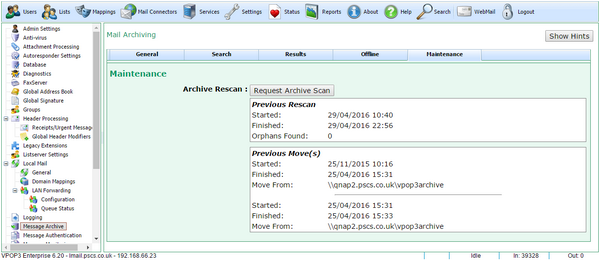To get to this page, go to Settings → Message Archiving → Maintenance
This page lets you monitor the progress of archive maintenance tasks, and trigger an archive 'rescan'
The Request Archive Scan button tells VPOP3 to scan the VPOP3 Main Archive store and check for message files which are in the store but not indexed in the database, VPOP3 will add these to the search index. This can be useful if the search index database is lost or cleared for some reason.
The Previous Rescan details show the result of the latest scan action. The 'Orphans Found' indicates how many messages were found which were not already in the index database.
The Previous Move(s) details show the results of recent archive moves. If you change the location of the Main Archive Store, then VPOP3 will move all the archived messages from the old store to the new one in the background, so this lets you monitor the progress of the move process.