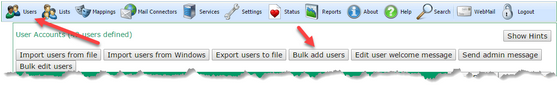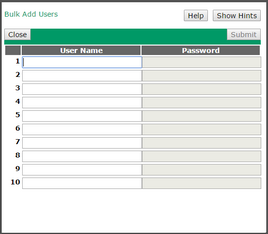If you need to add lots of users to VPOP3 then the Bulk Add Users button from the Users list could be very helpful.
This takes you to a simple form where you can create up to 10 new users just by entering the usernames and passwords.
If you set the username as the part of the user's email address which comes before the @ symbol, then in many cases this will be all you need to do to create the user(s).