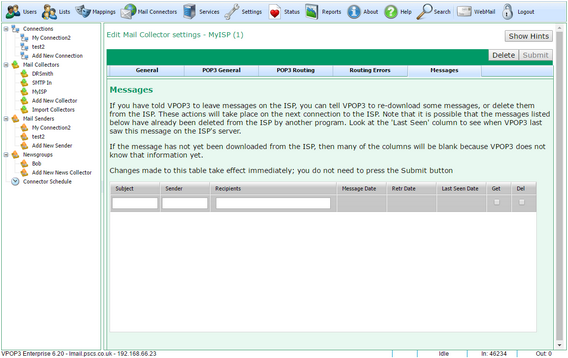To get to this page, to to Mail Connectors → (choose Mail Collector) → Messages. This tab is only available if the Mail Collection Method on the General tab is set to Download from a POP3 Server.
This page shows messages which VPOP3 believes are on the remote POP3 server. You can tell VPOP3 to delete them from the ISP the next time it connects or download them again if they have already been downloaded.
The table will show the subject, sender, recipients, message date, retrieval date and the date that VPOP3 last saw the message on the ISP.
If VPOP3 has not yet downloaded the message, then all except the 'last seen date' may be empty because VPOP3 only knows this information once it has downloaded the message. This means that if VPOP3 connects, sees there are 10 messages on the ISP and then the connection drops, this table will show 10 rows, each with no data except the 'last seen date'.
In the table, you can click the Get checkbox for a message to tell VPOP3 to retrieve it if possible the next time it connects (it's possible that the message has been deleted by the next time VPOP3 connects, so, in that case, VPOP3 can't possibly retrieve it).
You can click the Del checkbox for a message to tell VPOP3 to delete that message the next time it connects (assuming it hasn't already been deleted).
The Get and Del checkboxes in the message header will set the relevant checkbox for all messages in the table.