
To get to this page, to to Mail Connectors → (choose Mail Collector) → POP3 Routing. This tab is only available if the Mail Collection Method on the General tab is set to Download from a POP3 Server.
This page tells VPOP3 how to retrieve messages from your email service provider.
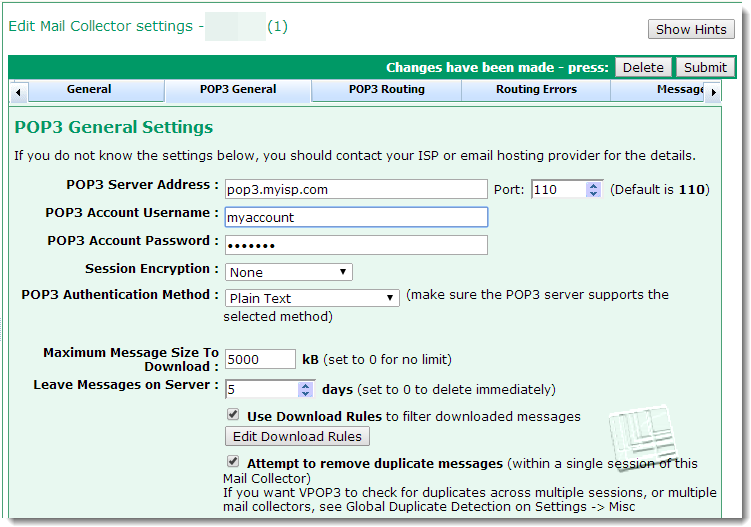
The POP3 server address, POP3 Account Username, and POP3 Account Password will all be supplied by your Internet provider, and could be anything they say they should be. We often get asked "is the account name my email address" - the answer is: "possibly". Some Internet providers will use your email address, some will use the part of your email address before the @ symbol, and some will use a totally unrelated name. There is no way for us to help with this - contact your ISP.
The Port number is usually 110 if your Internet provider uses standard POP3. A few ISPs use a deprecated, non-standard, 'POP3S' system which is on port 995. If your Internet provider does this, then set the Port to 995, and in the Session Encryption box, choose SSL.
The Session Encryption method says how the session/connection between VPOP3 and your ISP should be encrypted:
•None means that the connection is not encrypted. Your messages (and possibly login details) are sent in plain text.
•SSL means that the connection is encrypted as soon as it connects. This method usually uses an alternate port (995) and is non-standard and deprecated.
•STLS means that the connection starts off unencrypted, and then VPOP3 sends the STLS command to the remote server to switch to encrypted mode as soon as it connects. This is the standard way of supporting session encryption, and uses the normal port 110. If the remote server doesn't support the STLS command, then VPOP3 will refuse to connect.
•STLS if available means that the connection starts off unencrypted. VPOP3 checks to see if the remote server supports the STLS command. If it does, VPOP3 will send that command to switch to encrypted mode. If the remote server does not support STLS, then VPOP3 will continue without encrypting the session.
The POP3 Authentication Method option tells VPOP3 how to log onto the remote server:
•Plain Text means that VPOP3 sends the login details using plain text. (If the session is encrypted, then the plain text will be contained in the encrypted session, so will be encrypted).
•APOP uses a simple challenge-response one way hash algorithm to make it harder to see the password if an unencrypted session is spied upon.
•CRAM-MD5 is an alternative challenge-response algorithm which also makes it harder to spy on the password.
•MSN (SPA) is a proprietary Microsoft authentication method which has been used for some Microsoft mail services. As far as we know, this is no longer required.
•Compuserve (RPA) is a proprietary Compuserve authentication method. This requires RPA software from Compuserve to work. As far as we know, this is no longer required.
When choosing an authentication method, make sure that your Internet provider supports the chosen method. Contact your Internet provider for help if you are uncertain.
The Maximum message size to download option tells VPOP3 what the maximum message size to download is. This is set in kB (1kB = 1024 bytes). Set this value to 0 for no limit. If VPOP3 detects a message larger than the specified size, it will leave the message on the Internet provider. If Use Download Rules is checked, then VPOP3 will send a message to the original recipients telling them of the large message. The message contains instructions about how the user can reply to the message to download the message at the next connection. If Use Download Rules is not checked, then VPOP3 will send a message to the pop3downloadtoobig message target (set in Settings → Admin Settings → Message Targets), this message will tell that user about the big message, but there is no option to download the message in this case.
The Leave Messages on Server option tells VPOP3 to leave messages on the Internet provider's mail server for the specified number of days (specify "0" for VPOP3 to download the messages immediately). Note that some Internet providers have a mailbox size limit, so leaving messages there too long may mean you reach that limit and do not receive new messages. Also, leaving messages on your Internet provider too long will slow down message collection; in POP3 there is no 'new message' concept, so VPOP3 cannot simply request new messages when it connects, it has to download a list of all the messages which are on your Internet provider, and work out which ones it has seen before. This requires a POP3 feature called UIDL - most Internet providers nowadays support this feature, but if your Internet provider doesn't, you should disable this option by setting it to "0".
The Use Download Rules option tells VPOP3 to use the defined Download Rules to provide preliminary filtering of messages in the Internet provider's mailbox. Download Rules allow you to ignore messages, delete them from the Internet provider immediately, redirect them, ask if they should be downloaded, etc. These actions can only be chosen based on the message headers, not based on message content (including attachments) because they are processed before the message is downloaded into VPOP3. Use the spam/content filter scripting if you need to filter messages based on message content.
Press the Edit Download Rules button to edit the Download Rules.
The Attempt to remove duplicate messages option tells VPOP3 to check for apparent duplicated messages within this particular session to the Internet provider. This is most useful if you have a catch-all POP3 account, and your Internet provider (or the sender) puts a copy of a message into the mailbox for each recipient if a message is CCd to several people at your company. Note that VPOP3 will play safe here, so if your Internet provider (or the sender) changes the message slightly for each copy, VPOP3 may not be able to detect that they are duplicates. We worked on the principle that it is better to get duplicates than to miss messages totally.
