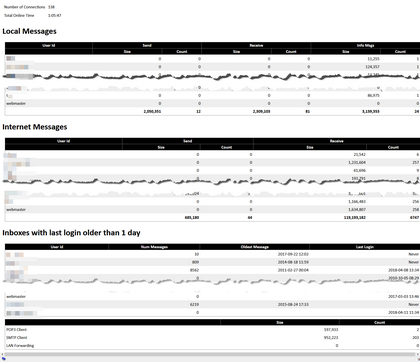If you have configured VPOP3 to send Daily Usage Reports (see the Logging settings), then the message it sends is described below. Depending on the specify settings, then it may vary slightly.
At the top of the page are:
•the number of Connections - the times VPOP3 sent/collected mail
•the Total Online Time - the amount of time VPOP3 spent sending/collecting mail (in HH:MM:SS format)
Under that is the Local Messages section. This shows messages sent from one VPOP3 user to another.
The columns are:
•User Id - the VPOP3 user name
•Send - Size - the total size of local messages sent (in bytes)
•Send - Count - the number of local messages sent
•Receive - Size - the total size of local messages received (in bytes)
•Receive - Count - the number of local messages received
•Info Msgs - Size - the total size of messages received from VPOP3 itself (in bytes)
•Info Msgs - Count - the number of messages received from VPOP3 itself
Note that the 'Send' and 'Receive' numbers may not match - eg if one user sends a message to two people, then it will be in the 'Receive' columns twice, but in the 'Send' columns once
Below that is the Internet Messages section. This shows messages sent from VPOP3 users to external email addresses or received from external email addresses
The columns are:
•User Id - the VPOP3 user name
•Send - Size - the total size of external messages sent (in bytes)
•Send - Count - the number of external messages sent
•Receive - Size - the total size of external messages received (in bytes)
•Receive - Count - the number of external messages received
Below that (if 'Show Idle Accounts in the Summary Log' is enabled) is the Inboxes with last login older than 1 day section. This shows VPOP3 user accounts which have not been recently logged into, and when they were last accessed. This can be used to detect idle accounts which may be eligible for deletion.
The columns are:
•User Id - the VPOP3 user name
•Num Messages - the number of messages in that user's Inbox folder
•Oldest Message - the date & time of the oldest message in the user's Inbox folder (in YYYY-MM-DD HH:MM format)
•Last Login - the date & time of the last time that user logged in using any method (in YYYY-MM-DD HH:MM format), or Never if that user has never logged in
Below that is a final section which shows messages collected using a POP3 Mail Collector or sent using SMTP, and also messages sent using LAN Forwarding.
Note that this does not include messages received using an SMTP feed.