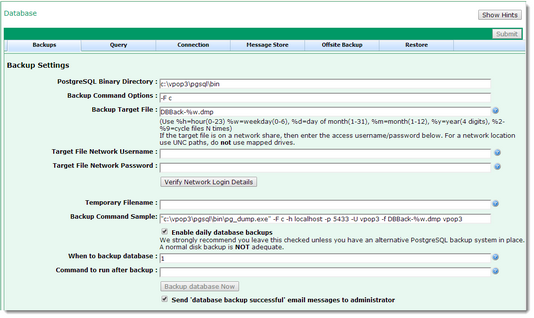To get to this page, go to Settings → Database → Backups
This page lets you configure how VPOP3 makes its daily backups. We recommend that you backup the VPOP3 database regularly, and keep a few backups safe in case corruption causes the most recent backup to be unusable. VPOP3 uses PostgreSQL's pg_dump program to make a backup of the database. There are alternative methods of backing up the database, see the PostgreSQL documentation, or Blog and our knowledgebase for some ideas
The PostgreSQL binary directory setting lets you specify where VPOP3 can find the pg_dump program. Normally this is set correctly to the VPOP3\pgsql\bin folder, but you may have installed PostgreSQL separately in a different directory/drive, so you can specify the location of the program files here.
The Backup command options tell VPOP3 which options to specify to the pg_dump program. See the pg_dump documentation for details on the available options. The default is -F c which tells pg_dump to create a single file containing a compressed backup of the database. This is suitable for local storage. If you are going to store the backups elsewhere you may want to use an uncompressed format (eg -F c -Z 0 or -F p) so that a "delta backup" system can just backup the changed portions of the backup, but you should test these thoroughly before relying on them.
The Backup target file tells VPOP3 where to store the backup. VPOP3 creates the backup as a temporary file first. Then, if the backup succeeds, it will copy it to the file name and location that you specify here. As well as specifying the filename, you can specify the directory. As described on this page, you can use replacements to alter the file path/name dynamically - %h will be replaced with the hour at the start of the backup, %w will be replaced with the week-day number (0=Sunday, 1=Monday, etc), %d will be replaced with the day of month, %m will be replaced with the month, %y will be replaced with the 4 digit year number, and %2, %3, %4, %5, %6, %7, %8, %9 will be replaced with a number which cycles daily from 0 to n-1 - eg %5 will cycle through 0, 1, 2, 3, and 4.
For instance, f:\vpop3backups-%m\back-%3.dmp will put the backups in folders f:\vpop3backups-1 to f:\vpop3backups-12 depending on the month, and store the latest 3 backups for each month in those folders called back-0.dmp, back-1.dmp and back-2.dmp.
If you want to store the backups on a network share, you MUST specify the path as a UNC - eg \\server\share\path. Mapped drives will not work, because VPOP3 runs as a Windows service, and Windows services do not have access to mapped drives. Also, you will probably need to enter the Target file network username and Target file network password settings which should specify an account which can access the network share. Because VPOP3 runs as a service it does not have the same login credentials as the currently logged in Windows user. The Verify network login details button lets you check that the username and password allow access to the backup location.
The Temporary filename lets you specify where VPOP3 stores the temporary backup file it creates before it moves it to the final location. If you leave this blank, the default of DBBACK.TMP in the VPOP3 directory is used. This filename must be on the same computer as VPOP3, and the VPOP3 account (usually LocalSystem) must have access to the location. If not, then the backups will fail.
The Backup command sample is a read-only field which contains an example command line to make a backup using the specified settings. If you wish, you could copy that line to make a backup manually (or using Windows Task Scheduler, etc), but you may have to change the output filename slightly as that may include % characters which may upset things.
The Enable daily database backups box lets you enable or disable the database backups. We strongly recommend that you leave this enabled, unless you have an alternative backup scheme in place which you have tested throroughly. Note that a simple 'copy' backup of the VPOP3 folders is not sufficient, and will almost certainly not be usable.
The When to backup database box lets you specify when VPOP3 should run the backups. Enter the hours in here where the backups should start, separated by spaces. For instance "1 13" will start a backup at 1am and another at 1pm. In VPOP3 v6.9 and later you can also optionally specify the day-of-week and minutes portion of the time. Indicate the day-of-week by preceding the hour with the day of week (1=Sunday, 2=Monday... 7=Saturday) followed by a '/' character. Indicate the minute by following the hour with a ':' character and the minutes value. For instance "4/17:32" means that a backup will be started at 5:32pm on Wednesdays. Multiple times can be specified by separating them with spaces.
The Command to run after backup box lets you specify a program to run after the backup has completed. This could copy it somewhere else, send notifications, use a program such as RDIFF to create a delta backup, etc. The command line entered can use the same text replacements as the Backup target file (above), as well as %f which gets replaced with the final filename of the backup.
The Backup database now button tells VPOP3 to run a backup immediately.
The Send 'database backup successful' email messages to administrator option tells VPOP3 to send an email message to the VPOP3 main administrator when a backup is successfully made. An email is always sent if the backup fails, regardless of whether this option is checked or not.