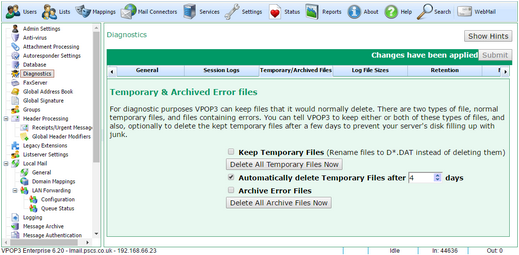To get to this page, go to Settings → Diagnostics → Temporary/Archived Files
This page allows you to enable a specific kind of logging, that is rarely (but occasionally) applicable in recent versions of VPOP3.
Because the files are now of very limited use, we do not recommend enabling these options, unless our Support team have specifically told you to do so.
When these settings are enabled, VPOP3 will rename certain redundant files, instead of deleting them, so they can be inspected afterwards.
There are three checkboxes:
▪Keep Temporary Files (Rename files to D*.DAT to A*.DAT instead of deleting them)
▪Automatically delete Temporary Files after [-] days - sets a maximum time for retaining old files, to limit the storage of old data
▪Archive Error Files - retain files that may contain important diagnostic information, related to an error
There are two buttons, which will remove all retained temporary and error files:
▪Delete All Temporary Files Now
▪Delete All Archive Files Now