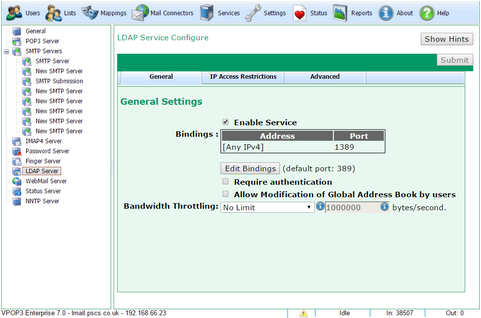To get to this page, to to Services → LDAP Server → General
The Enable Service box lets you enable or disable the service.
The Bindings section is described in the Service Bindings topic.The standard port for LDAP is port 389. If VPOP3 is running on a Windows Active Directory server, then Active Directory requires its LDAP server to use port 389, so VPOP3 will usually run its LDAP service on an alternative port, such as port 1389.
If the Require Authentication option is checked, then users need to authenticate their LDAP connections before address details can be accessed. If it is not checked, then the LDAP connection is unauthenticated and anyone who can access the VPOP3 server can access the global address book. Note that personal and shared address books (in VPOP3 Enterprise) require authentication for access.
If the Allow Modification of Global Address Book by users option is checked, then any user can modify the Global Address Book through their Webmail login. If it is not checked, then users can only modify their own personal address book, or shared address books that they have write access to (in VPOP3 Enterprise only).
Bandwidth Throttling allows you to set limits on how fast data will be transferred through this SMTP service. This allows you to prevent it taking up all your available bandwidth. See the Bandwidth Throttling topic for more information.
Note that the LDAP protocol does not support the modification of entries very well, so neither email clients nor VPOP3 support that facility. To modify address book entries, users have to use Webmail (or the Administrator settings).