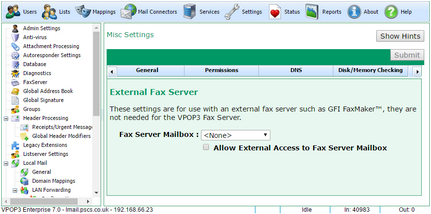To get to this page, go to Settings → Misc Settings → External Fax.
The External Fax settings are for use with an external email → fax software such. It helps to make it easier to use these programs; it does not provide email <-> fax services from VPOP3.
The External Fax settings simply mean that if you send an email to <faxnumber>@<your domain>, VPOP3 will send that email to the specified Fax Server Mailbox, rather than reporting an error because the recipient is unknown. So, if your local Domain is set to 'mycompany.com', then sending an email to 01234567890@mycompany.com or +44(1234)567890@mycompany.com will cause those messages to be sent to the Fax Server Mailbox.
VPOP3 recognises any otherwise unrecognised email address which contains only digits, (, ), - or + in the local part as being a fax number, so it will send it to the Fax Server Mailbox.
If the Allow External Access to Fax Server Mailbox option is checked, then VPOP3 will perform this mapping rule for incoming mail as well as local mail. If this option is not checked, then incoming mail will not be delivered to the Fax Server Mailbox just because it is to a numeric local address.