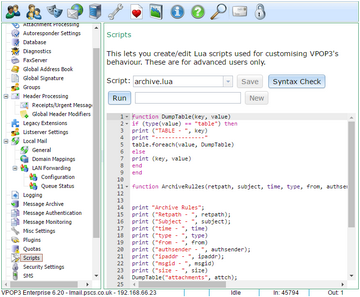To get to this page, go to Settings → Scripts
This page lets you create Lua scripts which VPOP3 uses to customise behaviour. These are intended for advanced users who want to customise behaviour beyond what VPOP3 will normally do. We have decided to implement some complex features this way because the vast majority of VPOP3 users will not need those features, so adding settings to achieve them will complicate things for most users.
Lua is a programming language, so creating these scripts does need some programming ability. The Lua website has considerable documentation on the Lua language in general; the reference section of this manual, and our Wiki have more information on the specific callback functions used by VPOP3.
Lua is an interpreted scripting language designed for embedding in other software (such as VPOP3). It is commonly used as the scripting engine in games and some game mods are written in Lua.
On this page, select the script you want to create or edit from the Script drop-down box. After editing it, press Save to save it. You can press Syntax Check to perform a syntax check (this does not indicate that the script is correct, just that it is valid Lua).
The editor is aware of Lua syntax and performs syntax highlighting to help with your programming.
You can run the selected Lua script by pressing the Run button. The 'print' output will be displayed above the script. This can be useful
If you need to create a Lua script that is not in the drop-down box, then you can enter the name in the box to the right of the Run and press the New button. These extra scripts can be included in the standard scripts if you want to use the same code in several places.