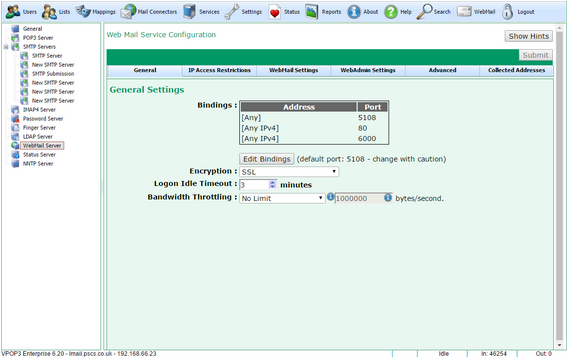To get to this page, to to Services → Webmail Server → General
The Bindings section is described in the Service Bindings topic. The Webmail service defaults to listen on port 5108. It can use port 80 or port 443 as long as there are no other web servers on the same IP address.
The Encryption option is only available in VPOP3 Enterprise when an SSL certificate is installed; VPOP3 Basic does not support encryption here. It can be None, SSL or Autodetect.
SSL means that VPOP3 will always require the https:// protocol to access it. In this case, if it detects an incoming http:// connection, it will redirect it to the https:// connection.
None means that VPOP3 will always require the http:// protocol to access it.
Autodetect means that VPOP3 will look at the start of an incoming connection to try to determine whether http:// or https:// is being used and will adapt accordingly.
The Logon Idle Timeout setting indicates how long an idle session should be before VPOP3 times it out and logs it out. Note that if the web page is left open, periodic background updates will probably keep the session active, but if the web browser is closed down, these will stop meaning the session will time out.
Bandwidth Throttling allows you to set limits on how fast data will be transferred through this SMTP service. This allows you to prevent it taking up all your available bandwidth. See the Bandwidth Throttling topic for more information.