
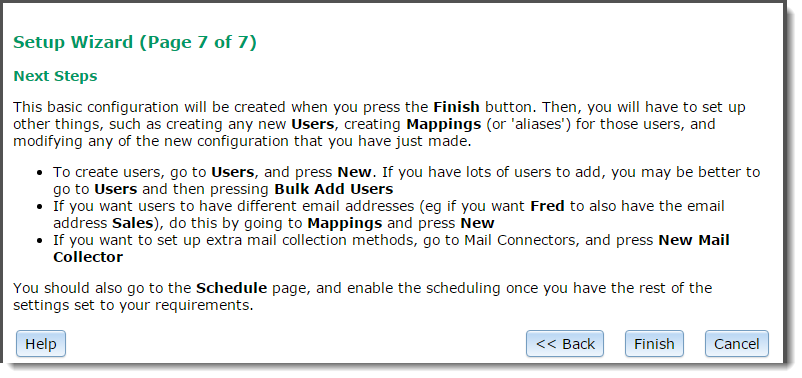
The final page of the Setup Wizard does not contain any settings, but gives a list of things you may want to do later, and where in the VPOP3 settings you should go to configure them. The details are copied below for your reference.
Next Steps
You will have to set up other things, such as creating any new Users, creating Mappings (or 'aliases') for those users, and modifying any of the new configuration that you have just made.
•To create users, go to Users, and press New. If you have lots of users to add, you may be better to go to Users and then pressing Bulk Add Users
•If you want users to have different email addresses (eg if you want Fred to also have the email address Sales), do this by going to Mappings and press New
•If you want to set up extra mail collection methods, go to Mail Connectors, and press New Mail Collector
You should also go to the Schedule page, and enable the scheduling once you have the rest of the settings set to your requirements.
