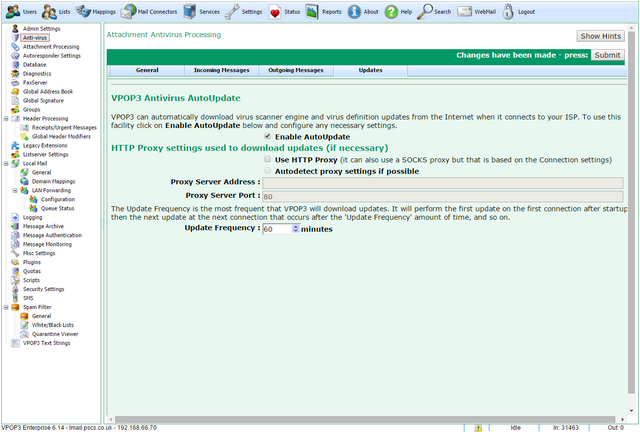To get to this page, go to Settings → Anti-virus → Updates
This page lets you configure how VPOP3 updates the virus scanner. This currently only applies to the VPOP3 Antivirus plugin. Sophos SAV Interface is updated using Sophos software, so that is configured from outside of VPOP3.
The Enable AutoUpdate option turns on the automatic updates (recommended).
The proxy settings are not used for VPOP3 Antivirus updates. They have been used for other antivirus plugins in the past, but are not used for VPOP3 Antivirus.
The Update Frequency tells VPOP3 how often to check for updates. Note that VPOP3 will still only connect according to its Connection Schedule, so if you set this to 60 minutes, but have the Connection Schedule set to every 90 minutes, then VPOP3 will only check for antivirus updates every 90 minutes.