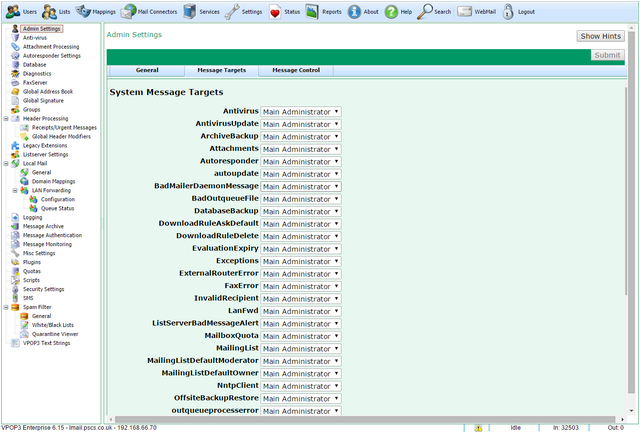To get to this page, go to Settings → Admin Settings → Message Targets
This page lets you configure where certain types of error/notification/status messages are sent.
The default is that all messages go to the Main Administrator user, set on the General tab. In most cases, this is suitable, but in some larger installations it may not be.
For each type of message, you can choose who the message will go to - either Main Administrator if you want the messages to go to whoever the Main Administrator currently is (the default), <None> if you want the messages to be simply discarded, or a specific VPOP3 account name.
Some of the types of message targets, with descriptions, are listed below:
•Antivirus - if an integrated antivirus solution encounters a problem, this target will receive an email notification containing information on the problem.
•AntivirusUpdate - if/when the VPOP3 AV virus definitions are updated, this target will receive an email telling them of the update.
•ArchiveBackup - if an "offline archive backup" is made, this target will receive an email with the results of that backup operation.
•Attachments - if an error occurs with attachment filtering, this target will receive a notification email.
•Autoresponder - if an error occurs with an autoresponder, this target will receive a notification email.
•AutoUpdate - if a VPOP3 automatic update occurs (or fails), this target will receive a notification email.
•BadMailerDaemonMessage - if an unrecognised message is sent to the VPOP3 Mailer_Daemon user, then this target will receive a notification email.
•BadOutqueueFile - if VPOP3 encounters a bad outqueue message file (eg due to a third party virus scanner corrupting it) then this target will receive a notification email