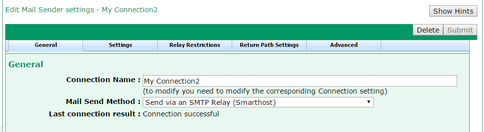The Sender » General tab lets you set the basic options for a Mail Sender method. Note that in VPOP3, each Mail Sender is linked directly to a Connection method
The Connection Name is the name which you have given the Connection method which this Mail Sender is associated with. If you change the Connection Name here, it will also be changed for the associated Connection.
The Mail Send Method tells VPOP3 how VPOP3 will send outgoing messages. Most users will choose the Send via an SMTP Relay method, but advanced users may use the Send using SMTP Direct method.
The Last Connection result shows the result of the last time this Mail Sender was used by VPOP3.
Send via an SMTP Relay
This sending method is the way most people are most familiar with. Using this sending method, VPOP3 will send all outgoing messages to another SMTP server (often known as an SMTP relay server, or Smarthost). This other server is usually operated by your Internet provider. That other server then takes responsibility for delivering messages to the actual recipients' mail servers.
Advantages
•This method is simple.
•This method is the way most people are used to.
•This method is the way most likely to work.
Disadvantages
•There may be extra delays in sending.
•You are subject to any limitations your Internet provider may have in place, such as limits on the number of messages you can send at once, or the size of messages, etc.
Send using SMTP Direct
This sending method is the way that is actually used to send messages to the recipients' mail servers. If you send via your Internet provider's mail server, this is the method that your Internet provider's mail server will then send the messages out.
See the SMTP MX Sending topic for more technical details.
We generally recommend people use SMTP Relay sending, unless they are reasonably technical and are willing to put the extra effort in to get SMTP Direct sending to work reliably (the issues are not with VPOP3, but trying to persuade other people's mail servers to accept mail directly from your IP address).
If your Internet provider has imposed problematic limits on your mail sending, so you are considering using SMTP Direct to get around those limits, it can be worth considering asking your Internet provider if there is a way around their limits (they may have a 'business account' option with fewer limits), or using a third party SMTP relay service (we can provide SMTP relay accounts starting from £40+VAT per year, several other companies offer similar services). |
Advantages
•The mail usually goes straight from your mail server to the recipients' mail servers, so you can see whether they have been delivered or not (messages will stay in VPOP3's Outqueue until the recipient's mail server has accepted them, or a delivery failure report is generated.
•There are no extra delays in sending.
•You are only subject to limitations of your VPOP3 server and the recipients' mail servers. Your Internet provider cannot impose extra limitations.
Disadvantages
•This method can confuse people, because messages may stay in the VPOP3 Outqueue for a while. This doesn't mean that VPOP3 is ignoring them, just that it has, so far, been unable to send them - for instance if the recipient's mail server is down.
•This method may not work, for instance, if the recipient's mail server doesn't trust your IP address. Many mail servers will look to see if the sending IP address looks to be on an ADSL/Cable connection, and, if so, will presume that that IP address should not have a mail server on it, so will block/discard your mail assuming that it is from a spambot.
•This method may use a lot more bandwidth than sending via an SMTP relay server. If you send a 1MB message CC'd to 100 people, the upload will be about 1MB if using an SMTP relay server, but it could be up to 100MB (100 x 1MB) if using SMTP direct sending.
•This method can be more complex to manage and troubleshoot. If you are having trouble sending mail through your Internet provider's SMTP relay server, you can ask them to investigate. If you are using SMTP direct sending, then you have to do the investigation. This can involve having to read and understand the SMTP standards, doing DNS lookups, manually trying SMTP connections, etc.
•If your IP address gets blacklisted, you have to sort it out yourself, which can be time consuming.